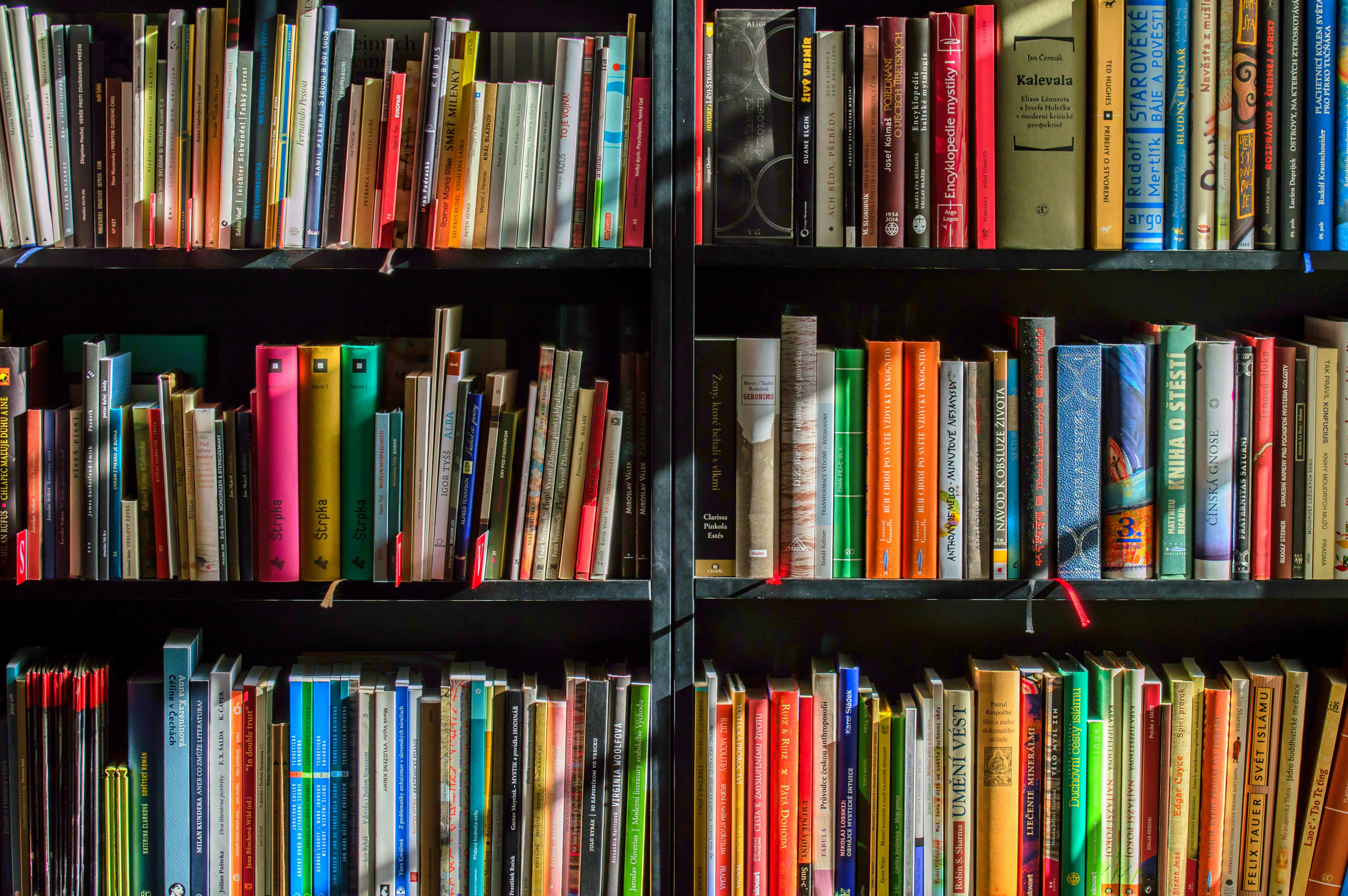What if you could have more visibility into rep activity? And not just "how many emails did this SDR send today?" but a more complete understanding of activity at the account level. How are we engaging our highest potential prospects?
And beyond that, how does activity translate to opportunity creation? What activities are worth the effort? Which accounts are worth spending time on? Are reps applying the right activities to the right accounts?
We think about activity in terms of efficiency and coverage, both of which ultimately contribute to pipeline.
-
Efficiency: Are reps doing the right amount of the right kind of activities?
-
Coverage: Are reps working the right accounts?
And that's where our latest product addition comes in. Please meet Activity Thresholds.
Introducing Activity Thresholds
To help teams get better visibility into rep activity, we've just added all-new Activity Thresholds to Bookbuilder so sales teams can understand exactly where reps are spending their time, and where they can improve.
Activity Thresholds are a way of quickly assessing how reps are working their assigned accounts. Are they doing enough of the right kinds of activities on the right accounts?

How does it work?
First, a Gradient Works customer defines what it means to thoroughly "work" an account. What is the minimum type and amount of engagement each account should receive? Does that vary for different kinds of reps or different account books? You may have different expectations for how a mid-market AE should work an account compared to a SMB SDR or an enterprise rep.
That definition of what it means to work an account is an activity threshold, and we've built a bunch of new reporting to help sales teams understand who's meeting those thresholds across which accounts.
We start with some simple red/yellow/green breakdowns to kick off that conversation, shown above. For every rep, how many green accounts do they have? How many red? How does this look across a team?
- Green = Healthy
Green accounts have met or exceeded the activity threshold in the report period. That means they've received at least as many of the defined activities we've decided count as fully working an account.
- Yellow = At Risk
Yellow accounts have been touched at least once in the report period, but have not been worked enough to meet the activity threshold. These accounts need more love.
- Red = Needs Attention
Red accounts have not been touched at all during the report period. That means 0 activities. These accounts need a lot of love, and fast.
Then we use that same red/yellow/green classification at the account level so you can see which accounts are being worked and which aren't. That also means you can see exactly which really good accounts haven't been touched in the past month.
In the screenshot below, this is a list of one rep's owned accounts, sorted by Market Map score. Accounts with a score of 100 are the best possible prospects. We can see that this rep hasn't even sent a single email to very good accounts. If I was that rep's manager, I'd dig into that right away to see what's going on.

(By the way, this is all fake demo data - don't judge the Gradient Works sales team by this engagement!)
In addition to the account-level view, there's a rep-level view. This is a great report for a frontline sales manager to use with their reps, to help them better work their books.
The screenshot below shows a sample of our rep report. Here you can see this rep's pipeline creation and account engagement last month. You can see how many accounts they own, how many of those they worked (and how many they just touched - more on that in a second), and how that effort turned into pipeline.

This includes a few metrics you may not have seen before, including two that relate to Activity Thresholds:
-
Touched accounts: Accounts with at least 1 activity in the report period
-
Worked accounts: Accounts that meet or exceed that rep's activity threshold
All worked accounts have been touched, but not all touched accounts have been fully worked.
You may also notice some other interesting pipeline metrics in that report, like Opp Creation Rate. That's part of our new pipeline creation analytics. You can read more on that product here. And if you're interested in opp creation rate as a metric, read this from our CEO.
How do you use Activity Thresholds?
Sales managers use these color codes in coaching sessions to help reps adjust where they focus. Reps should spend more time with high-potential accounts that are currently yellow and red. Managers can walk through this reporting with their reps to identify areas of improvement. Reps can track their own activity with these reports and adjust how they spend their time.
RevOps uses this information to adjust reps' books or territories. This reporting can help us clearly see two things about book composition:
-
A rep may have too many accounts to work them all thoroughly. Maybe they need smaller books so they can focus higher engagement on fewer accounts.
-
Some accounts just don't deserve as much attention. If a rep has a bunch of red accounts that have low account scores, why are they even in that rep's book? Maybe those accounts should be sent to marketing to nurture instead of having a sales rep waste time on outreach. Maybe they don't belong in the ICP at all.
Why do we care about activity at all?
What do we know about what actually works in outbound sales? Not all activities are created equal. It can take multiple attempts before you get a response. Multi-threading matters. AI spam cannons probably don't really work.
We also know that every prospect and every GTM motion is unique. What works for us may not work for you. A SMB prospect demands different tactics than an enterprise one. What works for SDRs or BDRs may not work for AEs.
For example, at Gradient Works we sell to mostly mid-market companies. To work an account thoroughly, a Gradient Works AE should complete approximately 5 calls, 4 emails, and 2 LI tasks per contact, plus a final "end cadence" step if they make it through the whole sequence without a response. We try to connect with at least 3-5 contacts per prospect account. Hopefully we get a response before completing the full sequence, but working an account to completion can include 30-60 activities over the course of a month.
We also know that the kind of high-touch and personalized outreach we do means we can't automate it with AI and a human rep can only work about 100 accounts at a time. That's okay, because our TAL is tightly constrained, and that's what works for our GTM. But if you have a higher-velocity SMB motion, what counts as "working" an account probably looks a lot different.
But no matter what, there are a few things that matter a lot to pipeline creation: the right amount of the right kinds of activities directed at the right contacts at the right accounts. If you can get those right, everything else gets a lot easier. And this Activity Threshold reporting lets commercial sales teams hone in and execute on the right amount and right kinds of activities*, helping those teams increase efficiency and improve coverage.
Interested in learning more? Let's talk!
*Not only that, but our Account Research helps teams identify the right accounts.





.png)