Effective outbound prospecting is all about efficiency and focus. Market Map helps increase outbound efficiency by uncovering high-potential prospect accounts. Here's how.
Market Map analyzes all the accounts in your CRM, using AI to research every single account. It then generates a map with clusters of similar accounts, with scores for each account that indicate how similar it is to a current customer. Think of it as automating the prospect research work of your best SDR, but quickly and at scale.
From here, you can find new prospect accounts for outreach, kick off plays to groups of related accounts, create account lists for marketing, and so much more.
Here are a few concrete examples of how our customers - and our very own sales team - have used Market Map.
1. Replace industry data in account score
Some of our customers use Market Map data to replace their previous industry data in their account score, making their overall account score more precise and more likely to predict a prospect's likelihood to convert to an opportunity.
Right now, industry data is vague and only slightly helpful in scoring an account's potential. Existing data enrichment tools that use predetermined industry categories to do a top-down analysis to classify companies. The result is too broad to be very useful.
Market Map takes an AI-driven inductive approach to industry classification, resulting in a more detailed - and therefore more useful - analysis of a company’s industry. It analyzes every account and then forms clusters of similar accounts based on how those companies describe themselves, generating specific and concrete industry categories that are far more detailed than generalized industry classification.
Let's say your ICP is software companies with more than 100 employees headquartered in the United States and Canada.
Zoominfo lists 339,506 companies in the Software industry. That's way too many accounts to target, no matter how big your sales team is. Narrowing down to just those based in the US and Canada with more than 100 employees still leaves 9,839 accounts. Because this industry data is so vague, it adds limited value to an account score.
Market Map industry classifications are very precise, and they can provide more value to an account score by indicating how closely related an account's very specific industry is to existing customers, giving you an much more accurate overall score. In Market Map, you may find that your customers are in specific software microsegments, like employee experience platforms or property management software. Those smaller segments tell you a lot more about an account's actual industry, and is more effective at indicating potential.
2. Identify prospect accounts that are similar to great customers
One successful outbound strategy is to look at a great existing customer, research the companies that are most similar to them, make sure you have a detailed profile of what those companies are like, and use targeted messaging to run a play to them. It's focused, relevant outreach. It's also time consuming.
The best sales reps have always looked at new customers to find similar prospects they can sell to. Smart strategy, but hard to scale.
But with Market Map, you can quickly identify high-potential prospect accounts that are similar to your best customers and prospect into them.
Every time you close a new customer, look for that customer in Market Map. For example, this new customer (the blue X) is in the Billing Solutions cluster. So now you have 27 tier 1 prospects (we call them Market Map Qualified Accounts or MMQAs). And they're all highly similar to this new customer, perfect for outreach.
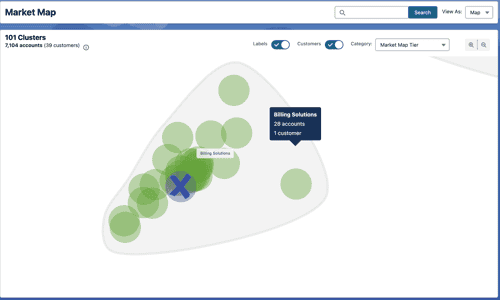
3. Uncover trending microsegments of accounts for hypertargeted outreach plays
Some of our customers take the idea of finding customer lookalikes a step further and use Market Map to identify microsegments that are trending in potential. They then run targeted, hyper-relevant plays to the accounts in those segments.
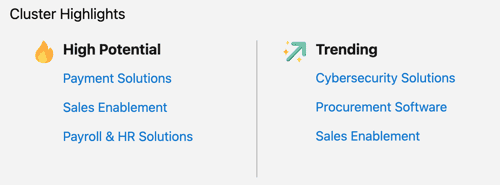
CompanyX just closed a couple deals with security software companies. ZoomInfo lists 19,529 companies in their Security Software subcategory. That's too many accounts for a highly targeted campaign.
But Market Map identified 6 security software clusters - data security, cybersecurity solutions, secure access solutions, digital trust and safety, threat detection and response, and network security. There are 474 accounts in those clusters.
The two security software customers CompanyX just closed are in the data security software cluster, which includes 51 tier 1 prospects, aka MMQAs. 51 accounts is a very actionable number, and they can do outreach to those 51 accounts with a hyper-targeted campaign.
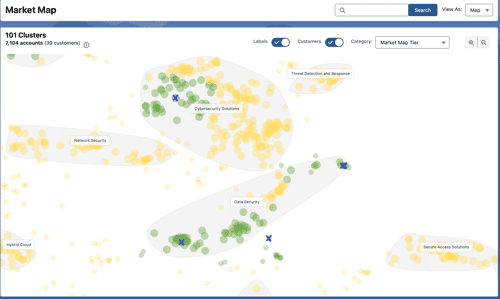
Now, CompanyX looks for trending microsegments regularly. They create profiles of the trending segment, with the context reps need for relevant, precise outreach. From there, they distrisbute those accounts to sellers (they distribute any that aren't already in a rep's book, and flag the ones that are so a rep knows to reach out), then track the impact of outreach to this segment.
CompanyX generates 3-4x more opportunities from trending microsegment outreach to MMQAs than they do from standard outreach to other qualified accounts.
Relevant outreach is better outreach. Working on a set of similar accounts is more efficient than working on a bunch of unrelated accounts. Even better if that set of similar accounts is similar to a great customer. Hypertargeting microsegments gives you the ability to scale targeted outreach.
4. Generate lists of accounts for marketing nurture sequences
Finally, we wouldn't want to leave marketing out of the fun. A number of our customers use Market Map to create lists of medium-potential accounts for marketing nurtures.
Market Map isn't just a map; it also provides lists of accounts and connects directly to your CRM. So you can take a cluster of accounts, see how your sales team is covering or penetrating that cluster, and develop a list of accounts for marketing to nurture.
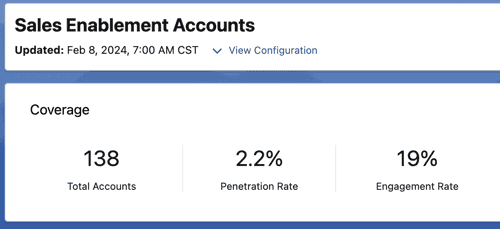
Let's say you identify a cluster of tier 2 and 3 accounts with low sales penetration. This might not be the kind of hot trending microsegment you want to assign to a sales rep right now, but are ripe for some lower-touch nurturing. They're not MMQAs yet - they're more like MMMQLs (just kidding, this is definitely not what we or anyone else calls them).
Gather your eligible contacts from the accounts in that cluster and kick off a nurture campaign to them. Those accounts will be warmer when your sales team is ready to reach out later.
Want to see how it works? You can get a free Market Map account right now! Sign up here.




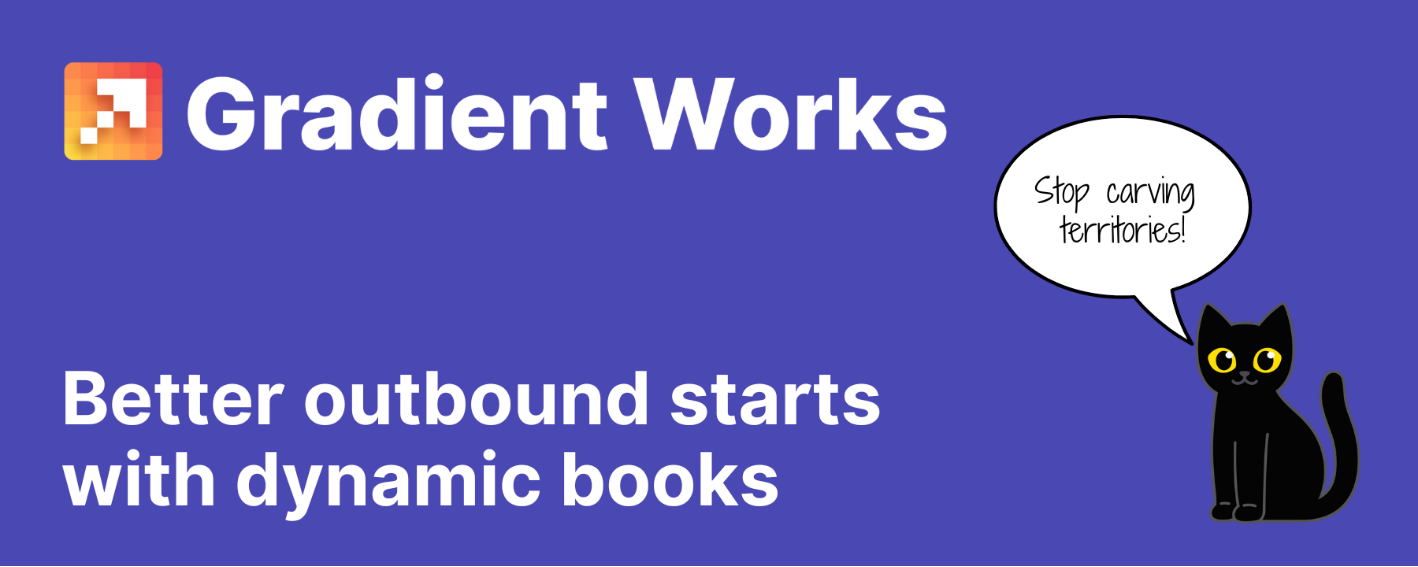

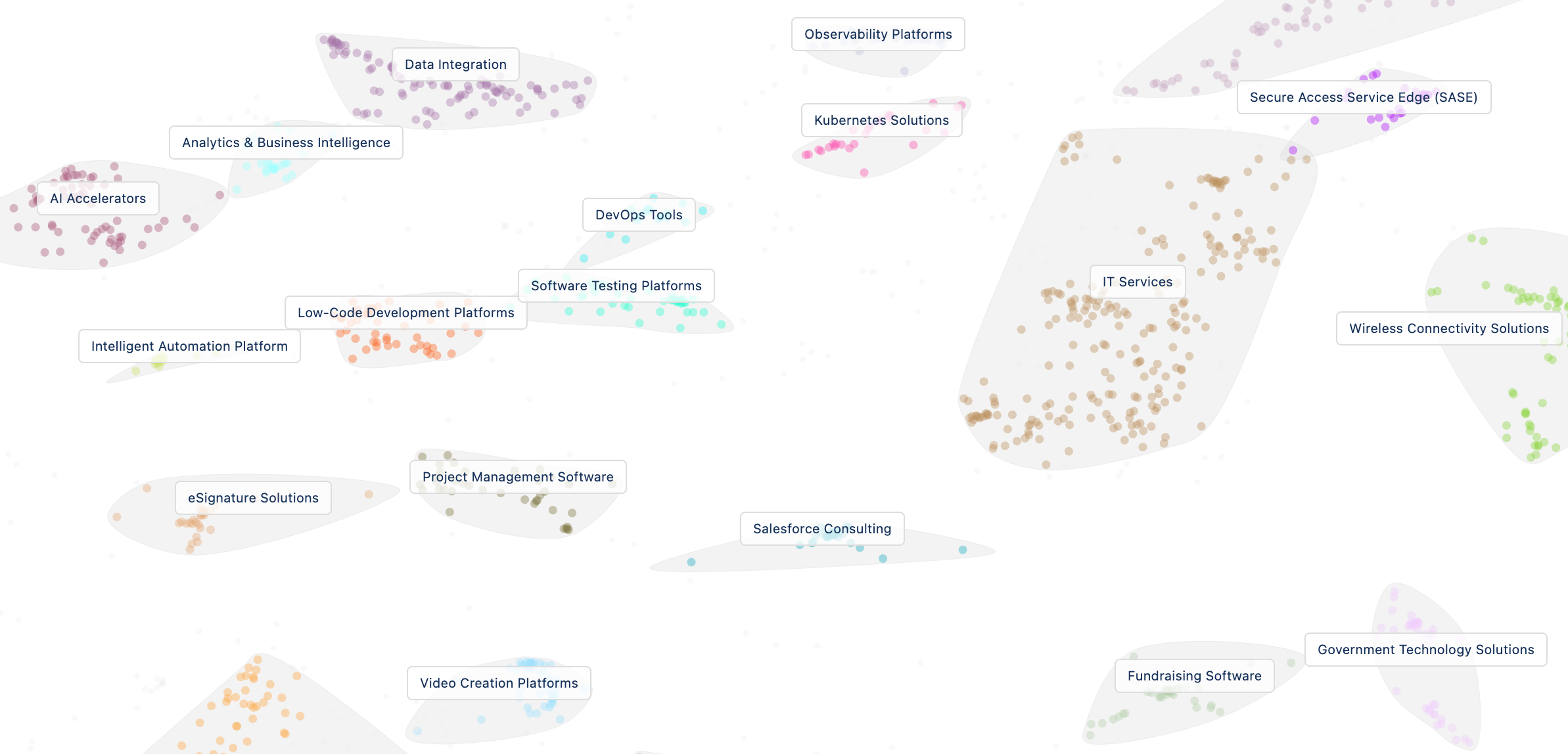
.png)