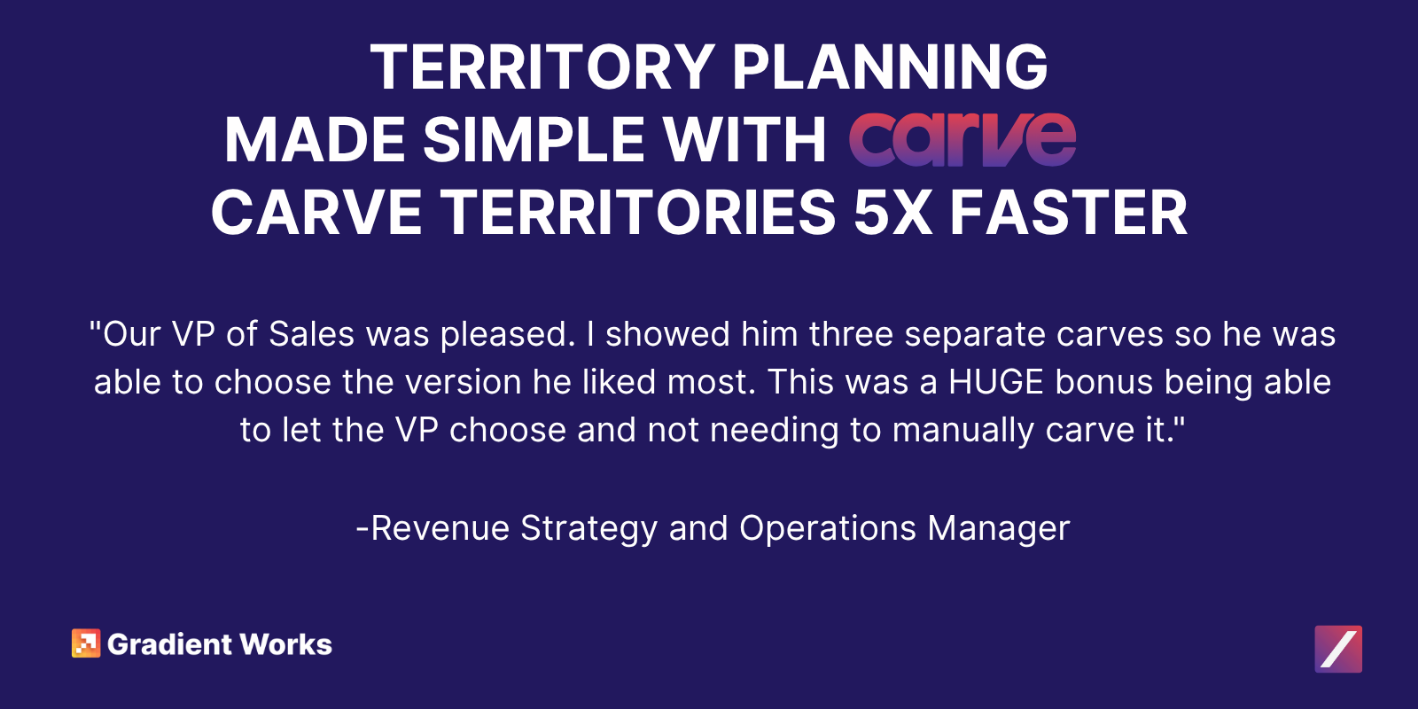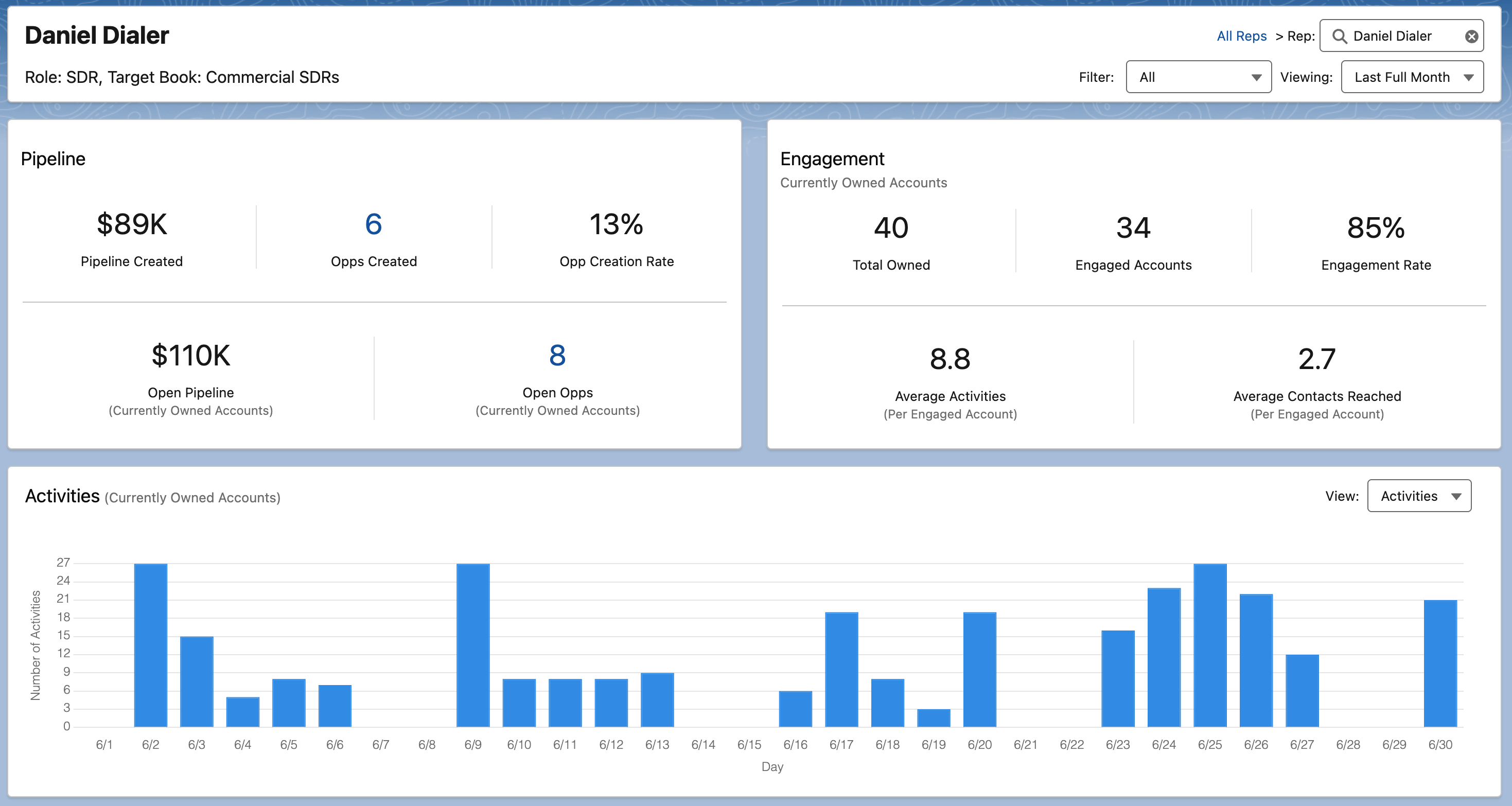Territory planning is usually a slog, messy spreadsheets, endless rework, surprise strategy shifts, and everyone praying the butterfly effect doesn’t blow up months of modeling. Carve changes that. It’s our AI territory design agent that builds, balances, and refines territories based on your rules, helping RevOps and sales leaders get to a clean, defensible carve fast.
Teams using Carve tell us it “asks analyst-level questions,” “saves us days of iteration,” and makes scenario modeling finally feel realistic instead of painful. One user put it perfectly: “Our VP of Sales was pleased. I showed him three separate carves so he was able to choose the version he liked most. This was a HUGE bonus being able to let the VP choose and not needing to manually carve it.” - Revenue Strategy & Operations Manager
Whether you're juggling geo splits, verticals, hierarchies, ICP weights, or mid-cycle headcount changes, Carve makes the whole process lighter, smarter, and infinitely more flexible. Below are the 15 FAQs managers ask most when getting started. If you’re curious how it works in practice, here are the 15 questions managers ask most when they start using Carve and the answers you’ll want before your next carve.
1. What is Carve and when should I use it?
Carve is an AI territory agent that helps you build, balance, and refine your territory designs based on the rules you describe. Use it during annual or quarterly planning to create or adjust traditional territories, or anytime you need structured scenario modeling.
2. How does Carve complement dynamic books?
Dynamic books continuously assign accounts based on fit, timing, and rep capacity, while Carve handles the upfront structural carve. Think of Carve as the “design phase” and dynamic books as the ongoing “execution and maintenance” engine.
3. What data does Carve need to produce a good carve?
You provide a dataset of accounts (from CSV or CRM reports) with fields like ICP fit, geography, vertical, hierarchy, revenue potential, and existing ownership. Clean and consistent data dramatically improves results, as messy inputs are the #1 source of carve pain.
4. Can Carve handle complex segmentation (geo, vertical, named, size-tier)?
Yes. You can create pure or hybrid segmentation models: geo for enterprise, vertical for mid-market, pooled for SMB and Carve will apply your rules consistently and transparently.
5. How does Carve help maintain fairness and quota potential across reps?
Carve can equalize opportunity based on TAM, ICP fit, timing, or revenue potential, ensuring no one rep gets a “feast or famine” territory. This directly supports quota fairness and helps reduce attainment imbalance.
6. How does Carve reduce disruption during planning?
You can instruct Carve to minimize reassignments or maintain holdovers, which keeps rep books stable wherever possible. This reduces the typical chaos and rep frustration associated with territory redraws.
7. Can Carve handle account hierarchies?
Yes, Carve can treat account families as a single unit, so you avoid splitting major parent-child structures across multiple reps unless you intentionally choose to.
8. Can managers lock specific accounts to reps (holdovers)?
Absolutely. You can specify that certain accounts must stay with specific reps due to relationships, engagement, or history, while Carve balances the rest of the territory around those constraints.
9. How does Carve improve scenario planning for planning season?
You can test questions like “What if we add five reps?”, “What if we verticalize?”, or “What happens if we shift ICP priorities?” in minutes instead of days. This accelerates strategy alignment and reduces the “butterfly effect” rebuild problem associated with manual modeling.
10. What role does rep capacity play in Carve’s modeling?
Carve can incorporate capacity constraints so reps only receive the number of accounts they can realistically work. This prevents the prospecting plateau where too-large territories reduce opportunity creation.
11. Can Carve be used mid-year for rebalances?
Yes, Carve can produce focused rebalances when reps churn, new plays launch, or ICP shifts mid-year. It supports pulling back unworked accounts and redistributing them through a structured, rules-based approach.
12. Does Carve help identify high-potential accounts and match them to the right reps?
Yes. By weighting ICP fit, timing, revenue potential, or segment priority, Carve assigns the highest-value accounts to the reps best positioned to work them, reducing waste and boosting pipeline.
13. How does Carve support accountability and prevent account hoarding?
Carve can incorporate engagement metrics and rules of engagement to ensure accounts aren’t held by reps who aren’t working them. This keeps high-potential accounts active and ensures continuous coverage.
14. Does Carve help get the territory assignments to Salesforce (or Hubspot)?
Yes, Carve makes it easy to deploy the account level territory assignments to your CRM. No need to struggle with manual spreadsheet-based uploads via data loader.
15. How does Carve make territory planning less painful overall?
Carve automates the hardest parts of territory planning—balancing rules, testing scenarios, honoring constraints, and iterating quickly. It reduces the spreadsheet-heavy, months-long process that most RevOps leaders describe as a “nightmare.”