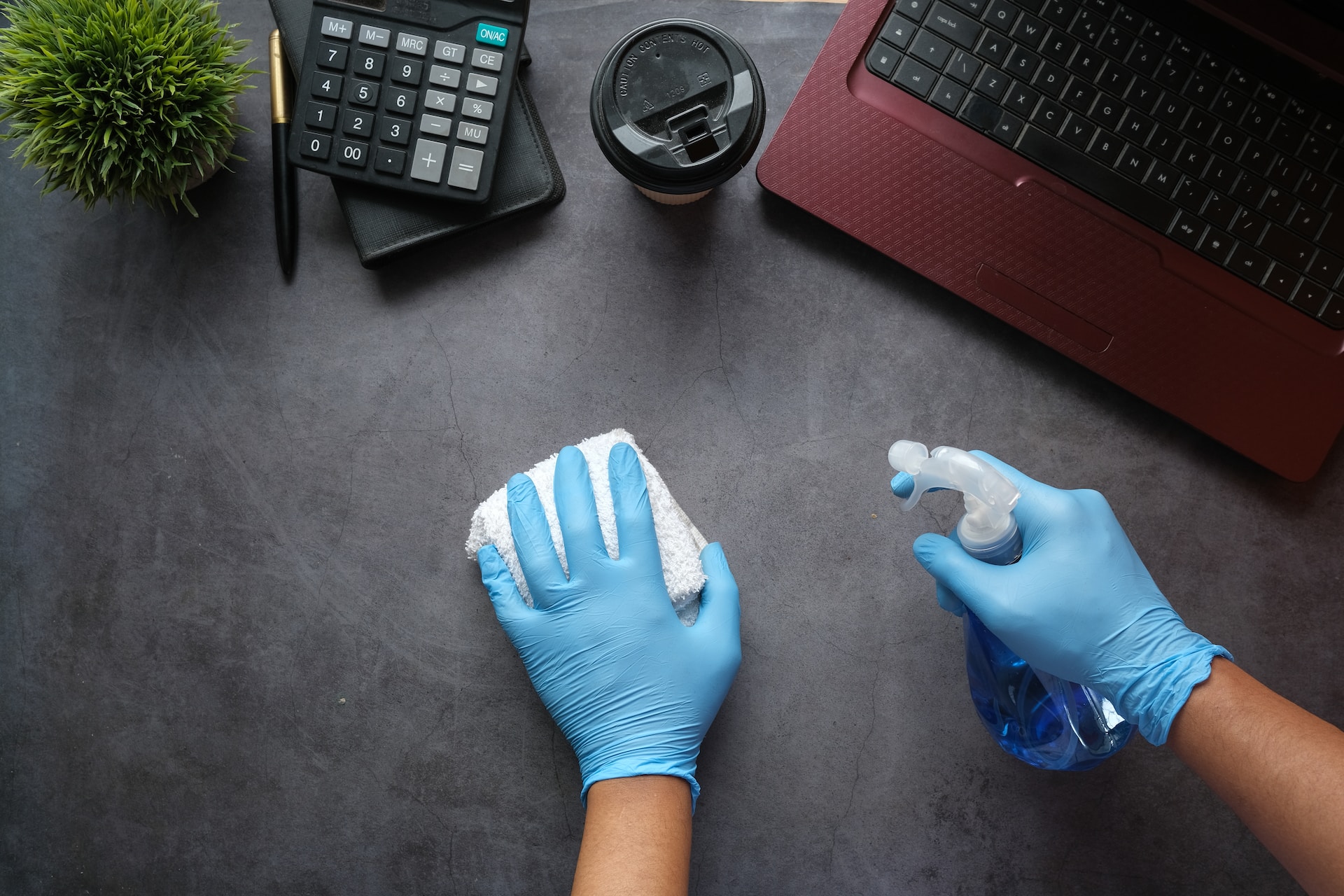Every office has that one closet. You know the one. The closet of old technology, swag, and apparel with old logos, etc. Every once in a while, an employee takes some of that stuff in a hurry to give to a client or plugs in an old monitor that trips a circuit breaker. Some of your CRM data lives in this same closet and could use some cleanup. We refer to this as dusty data. It used to be accurate and up-to-date, but it was ignored and became obsolete. So it just needs a little cleaning up. Dirty data, on the other hand, comes from human error and sometimes even bad behavior.
According to Experian, human error influences over 60% of dirty data, and poor interdepartmental communication is involved in about 35% of inaccurate data records. Additionally, dirty data results in wasted resources, lost productivity, failed communication—both internal and external—and wasted marketing spending. Let’s dive into what is dirty data and 4 tips for avoiding dirty data.
Examples of dirty data
Dirty data can be categorized into 5 types: duplicate data, outdated information, incomplete records, inaccurate entries, and inconsistencies.
1. Duplicate data
This is the #1 complaint of every CRM user I have ever worked with. Duplicates are a result of process errors or gaps. For example, a lack of lead-to-account matching. (What is L2A matching automation? Read this.) If a person inbounds on 2 pieces of content, a simple round-robin will likely create two records under separate campaigns, and then assign them to two different reps. Some marketing pros will see this as a positive sign, an intent signal to engagement. But duplicates cause a number of problems in your CRM, including several reps reaching out to the same prospect, inflated record numbers that cost you money, and hours of time wasted finding the “correct record”.
2. Outdated information
Outdated information is really just dusty data. The information, at one time, entered your CRM as quality data. Over time, contacts leave, companies get acquired, and your data no longer is relevant. You may not even know an account has dusty contact information, because no one has tried to contact this account in a while. Or maybe a rep tried to reach out but didn’t connect to anyone. And then the account simply sits in the dust closet under a rep’s name forever. You see this with account hoarders.
3. Incomplete records
Simply put, incomplete records lack the fields needed to qualify a lead, route it to a rep, or add to a cadence. Running a report to find these contacts and accounts with empty fields is the fastest way to find out how rampant the issue is within your CRM instance.
4. Inaccurate entries
Inaccurate entries are the most common CRM error and happen in two ways. First, data is in the wrong field - like storing phone numbers in a text field or without the area code. Additionally, this bucket includes fake email addresses, like when a potential lead fills out a contact form with fake information. These types of inaccurate datasets are often entered in bulk, like a tradeshow contact list. Clear format standards are important for the last type of dirty data below.
5. Inconsistency
Even with intensive enablement, every rep will enter data differently. Every rep, every form fill, and every upload list has a slightly different method of identifying people. The most common example includes a prospect’s title. In your CRM, are they a VP, a Vice President, a Vice Prez? The more variables there are, the more difficult it is to get an accurate picture of your data.
4 tips to avoid dirty data
Start with an audit before implementing these tips. Many of your reps have imbalances in their territory and are overcapacity. Inevitably, accounts sitting in books of business are getting dusty and leading to low-quality data. How do you differentiate between dirty and dusty?
- Dirty: DQ’s, bad/no email address or phone number
- Dusty: no activity, but not DQ’d, duplicates
Onward to the tips and how to deal with dirty data:
1. Lock down your fields
Locking down fields will slow and hopefully even stop inaccurate data from bad input. Remember “garbage in, garbage out.” (I almost made the entire post without saying that.) When in doubt, a few simple rules can really change your input errors:
- Use a dropdown for common objects like titles, industries, and revenue
- Force only numbers or letters in specific fields
- Add definitions/cheat sheets. If your CRM allows examples under the form fields, use them! Create a cheat sheet for monitors or laptops to be in reps line of sight all the time.
2. Marketing and enablement tools
Ensure your marketing and enablement tools update bi-directionally. To be fair, most of them talk to each other, but many organizations do not set a default. For example, in Hubspot, you can set the connection up to make the CRM the default information provider. You need a single point of truth. If the CRM and your other tools have the same information, it is important to denote which information wins out when comparing.
3. Enrich your data
This tip is pretty straightforward. If your company does not auto-enrich data, then set up a timeframe of when data will be enriched (ex: every Friday, end-of-month, etc.). You can also ask marketing for help. All of the marketing automation tools have a list of email addresses that have hard-bounced. Get that list and remove those email addresses from all of the systems. One word of warning here, have them spot-checked for misspellings. You would be surprised how many emails bounce because gmail is spelled wrong (ex: jason@gmial.com).
One final thought on email. If you search for an email address validation tool, like email checker, you can spot-check email addresses when they are received.
4. Keep data moving
Most account distribution happens once a year, that annual territory reshuffle that no one enjoys. Other than that stressful time in Q4, redistribution of accounts happens when people leave the organization, get promoted, etc. This is how you end up with dusty data that becomes dirty data. The solution is to keep that data moving, dynamically.
- Create your rules of engagement and stick with it. Need a hand with that? Check out our template. Those rules dictate the obvious (speed to lead) and the uncomfortable (removing an account for lack of activity).
- Set up lead-to-account matching. This simple solution will reduce duplicates and more importantly, the likelihood your prospect is hearing from multiple people on your sales team at the same time (a deal killer).
- Use capacity limits. The most senior reps will tell you to keep the leads coming into them, but that is not always what is best for the sales organization. It can create dusty accounts from hoarding and leaves new reps with scraps.
- Reap and replace often. Accounts get worked to completion. Some accounts need to rest for a while (ex: for bad fit/timing). Instead of having a rep hold those accounts and potentially forget about them, bring them back to the pool and give those reps something fresh to work. They will be active, more likely to meet quota, and generally more happy and motivated.
Gradient Works can automate many of these processes for you. The secret to keeping data clean is to keep it active. Managing books of business dynamically will not only allow your reps to create more opportunities but also keep your CRM clean. Learn more about dynamic book management here and happy CRM housekeeping!



.png)