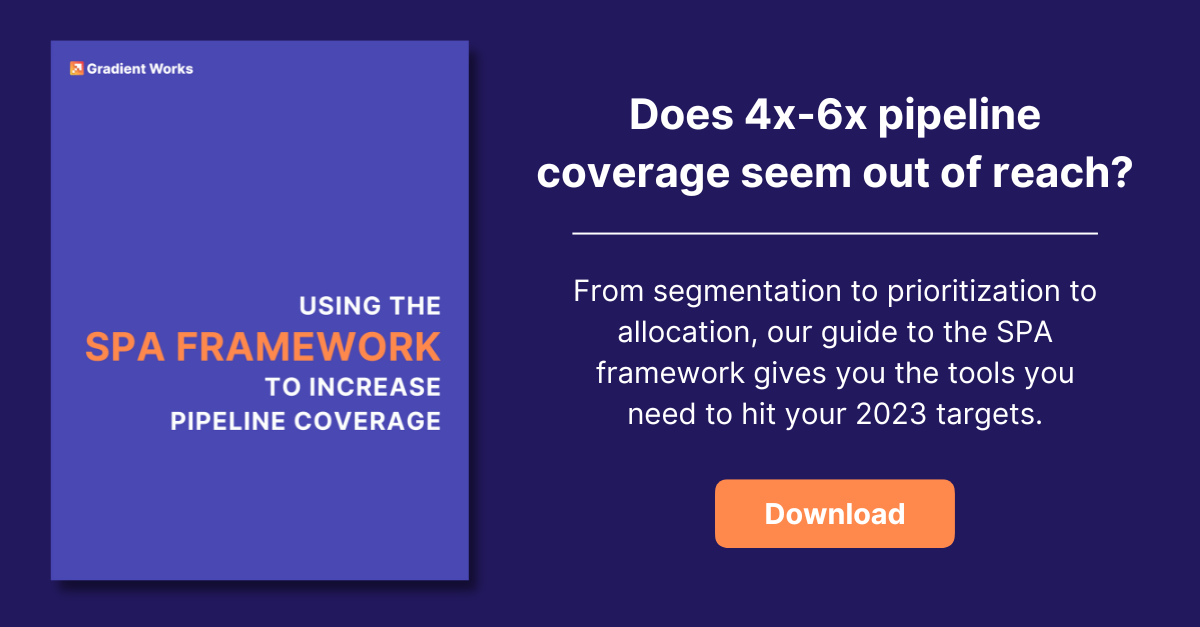Do you have a Price is Right strategy? Most of us think we could play the game better than the contestant. In reality, a lot of the strategy is guessing. Is that how your organization identifies and prioritizes the accounts your sales team targets? Account scoring is the process of removing some of the guesswork when it comes to account prioritization.
Creating a scoring model doesn’t have to be a long and complicated process. Implement these 3 practical tips to create a prioritization scoring model.
Lead vs Account Scoring
First, let’s talk about some of the concepts that go into developing an account scoring model.
We often use “lead scoring” and “account scoring” interchangeably to describe the concept of prioritizing prospects in the B2B sales process. However, there is an important difference between the two aside from one being a person and one being a company. The simplest explanation: activity.
Account scoring sorts potential customers based on your Ideal Customer Profile (ICP). Your ICP consists of any number of indicators about a company or account, that help you identify whether this company has the potential to be a good customer. Since accounts/companies are not people (yet), scoring them ranks the firmographics and technographics specific to that company.
- Firmographics are data points about a company, such as the company size, annual revenue, industry or vertical, etc…
- Technographics refers to the technology stack the company uses that may have an impact on the sales process and integrations. Technographic examples include CRM used, intent software, POS software, marketing automation, etc. Gradient Works is built natively in Salesforce, so we consider Salesforce use as a key CRM technographic indicator when evaluating a potential account.
Lead scoring, alternatively, focuses directly on the activity of the individuals that work for a company. More specifically, do the relevant individuals who work for the company show intent and a likeliness to buy? In many cases, it's referred to as behavior scoring in account-based marketing. Take a deeper dive into intent signals. Intent signals help you assign a value to the activity of a specific individual, including web activity like viewing a pricing page or online demo, content downloads, or social media engagement.
These two scores can give your sales team an easy way to prioritize their outreach. Whether you use numbers, letter grades, colors, or even emojis for the score, it’s important that marketing and sales are on the same page to what the scoring means, and when you reach out. Additionally, account scoring always includes attribution as a part of the reporting. To learn more about behavior scoring and attribution, start here. Those should be outlined in your rules of engagement. If you aren’t sure you have documented rules of engagement, try our toolkit and template.
How to get started building scoring models (with examples)
So, how do you develop an account scoring model? Try these 3 steps.
1. Don’t get fancy
First, identify your ICP if you haven’t. If you've got a solid ICP hypothesis, you'll know what firmographic factors matter. You'll also have a sense of which attributes matter more. Weight those higher. Just keep the math super simple. Know that the data you have won't always be perfect. Even if your weights are right, you may be weighting the wrong values. But you need to start somewhere, so just start.
Account scoring can be as straightforward or as complicated as needed to help prioritize your lists. A simple cumulative score is effective and easy to build quickly. As companies scale, they often begin weighting both firmographics and lead activity to build a score. Two examples:
- Firmographics/Technographics Score:
- Simple: +1 point for marketing automation software
- Weighted: +3 points for Marketo because we have a direct integration vs. +1 for Eloqua because there is no integration yet.
- Lead Intent Signal
- Simple: +1 when they visit a high-intent page (demo, pricing)
- Weighted: +3 points for demo visit, +2 for pricing
2. Get the team involved
Even the Price is Right contestants look toward the crowd for help when bidding on an item. Involving the team can go a long way to winning. If you deliver a score without buy-in, you'll fail.
The first time it's wrong (and it will be), reps may lose confidence in the score. So get reps involved in deciding which factors to use and how to weigh them. Make sure there are champions who've co-created this with you on the sales floor. Once you've got v1, share an explanation with the team. Make sure everyone knows the rationale behind your choices.
The sales floor can provide more than just what firmographics and behaviors to score. They need to buy into the process to eliminate confusion. For example, at what minimum score does an account qualify for sales outreach? A score can trigger action. Having those triggers automates the process for marketing and sales and ensures alignment.
3. Process over perfection
Your first version may be wrong but not useless. It'll be directional and it'll help reps prioritize. That's a win! Now, make it better. But it only helps if your process for working accounts doesn't require perfection. Build improvement into the process. Enable reps to report an issue and even swap an account if there's a problem. When you get this feedback, act on it. Review and respond to the rep. Feedback without action means no more feedback.
There are a lot of assumptions made here based on data. Data changes. The score is not set in stone. Review it quarterly and make adjustments as needed.
BONUS: Setting up your lead scoring in Salesforce or other CRM
When working to set up your account scoring, look at two pieces of software likely already in your tech stack, your CRM and marketing automation. Marketo has a scoring model already built in and will likely sync to your CRM. Hubspot and others will, as well. The tricky setup is highlighting the lead score in an account. Lead scoring in Salesforce is different. You can set up your lead scores to add to your account scores. Summarizing lead scores in Salesforce into accounts can speed up the account prioritization process. Learn how to do that in Salesforce.
Get over your analysis paralysis. Get started, get buy-in, and treat it as a process. If you do that, you can start helping your team prioritize higher-potential accounts.